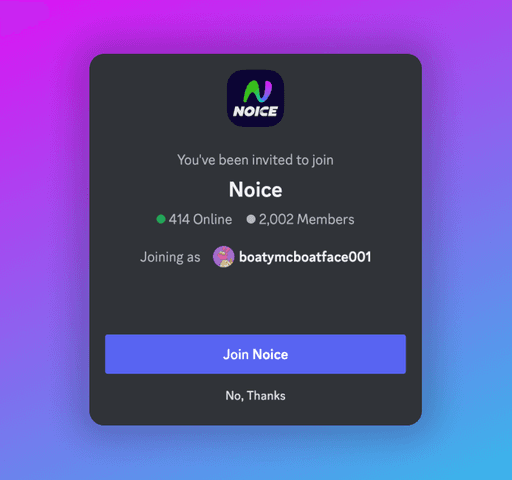The Creator Toolkit is only available in desktop.
The Creator Toolkit is only available in desktop.
The only platform that supports Creativity
The only platform that supports Creativity
MAKE YOUR SOCIALS SHINE WITH OUR CREATOR TOOLKIT
MAKE YOUR SOCIALS SHINE WITH OUR CREATOR TOOLKIT
BRENT is currently experiencing issues. Please come back later.
Toolkit Asset Library
Activate Now
Noice's Creator Toolkit is exclusive to Partners on Noice. The Toolkit's access is linked to your Discord account. To unlock your Creator Toolkit, follow the steps below.
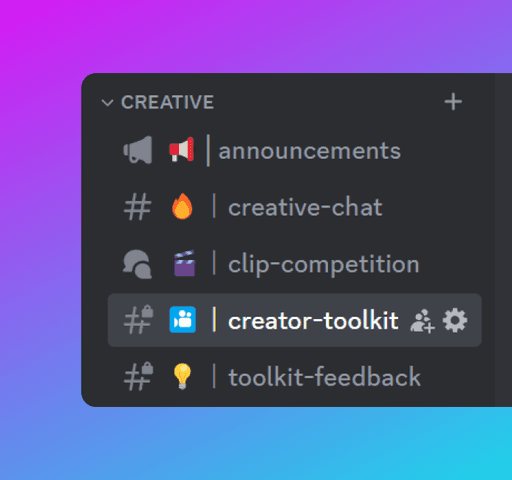
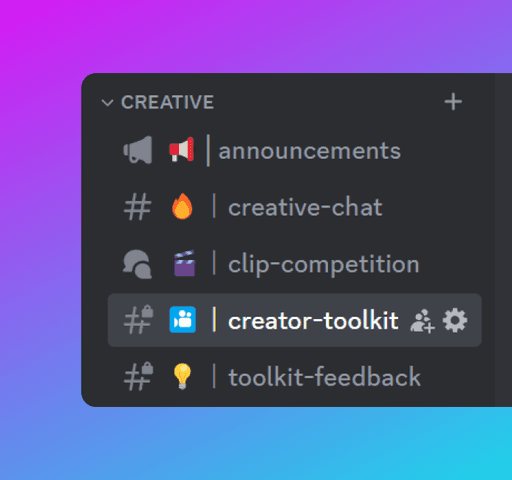
2️⃣ Visit the channel
Navigate to #creator-toolkit channel.
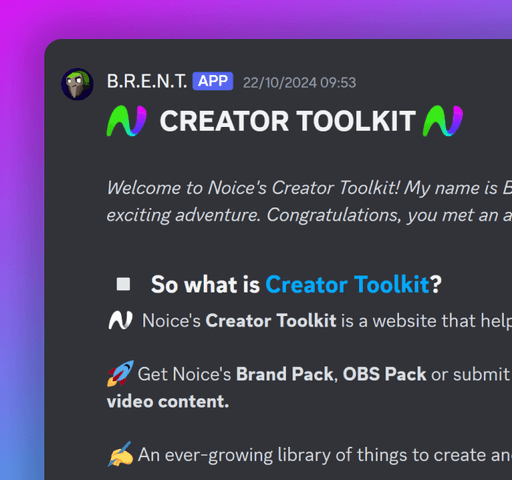
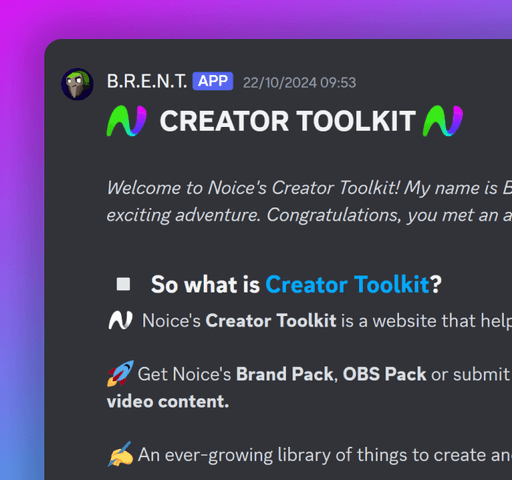
3️⃣ Activate
Activate the toolkit via the Discord bot B.R.E.N.T.
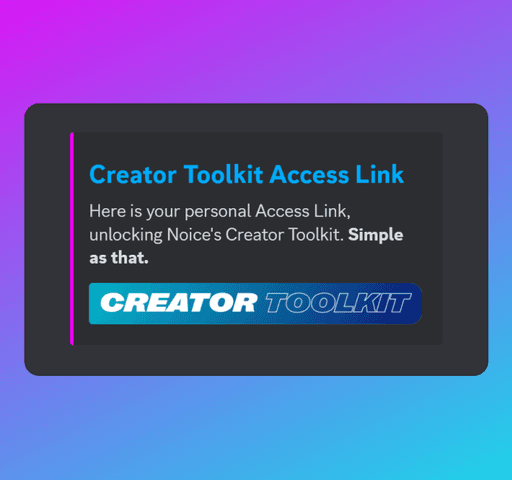
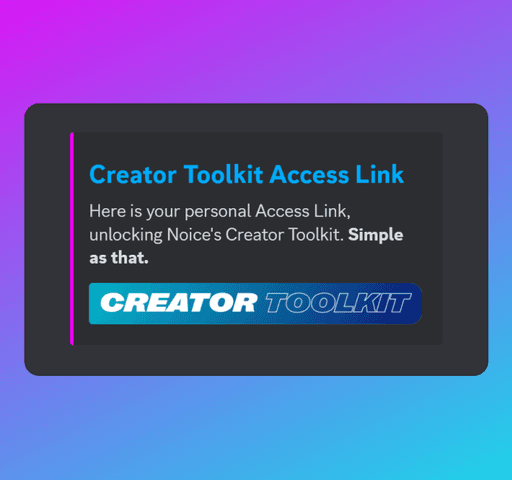
4️⃣ Get Access Link
Receive personal Access Link from the bot.
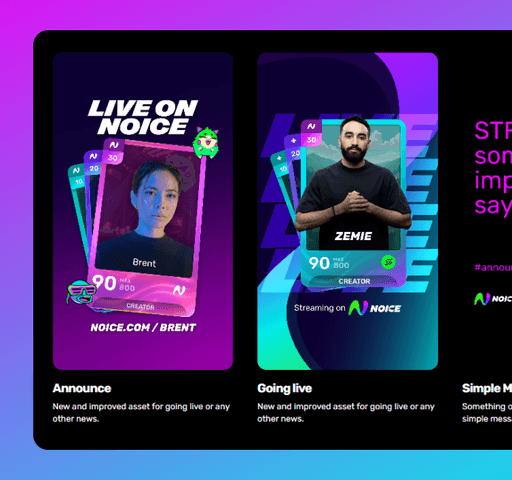
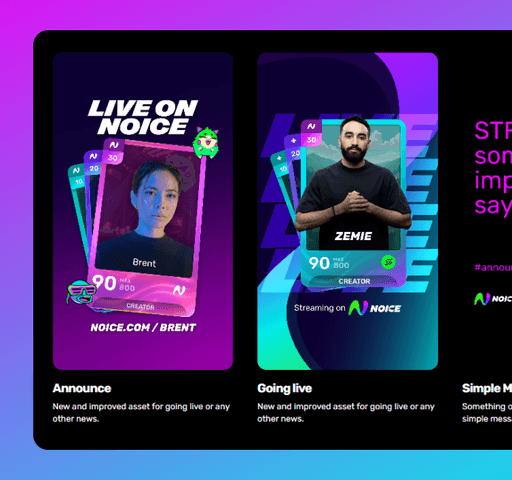
5️⃣ Unlock the Library
Use your Access Link to unlock the Asset Library.
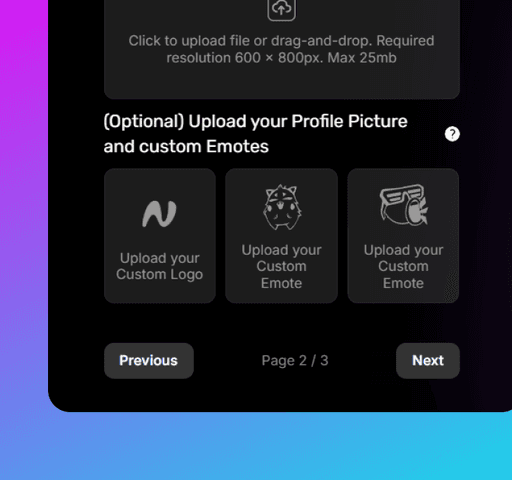
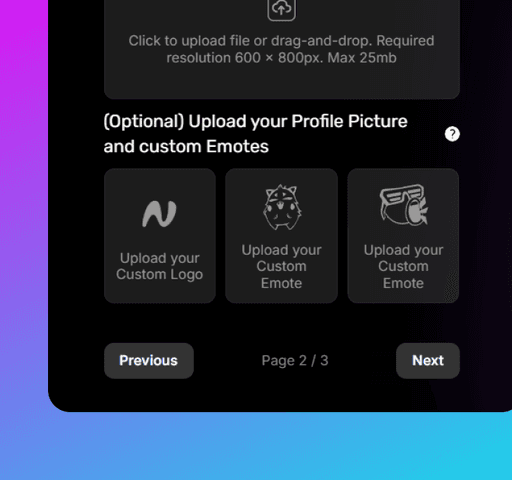
7️⃣ Customize
Upload images, choose words, pick styles. Make it your own.
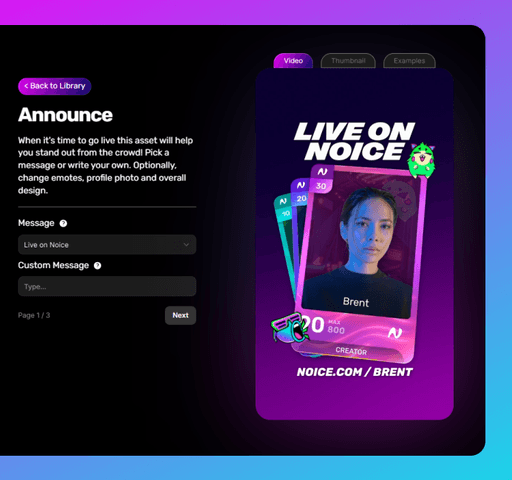
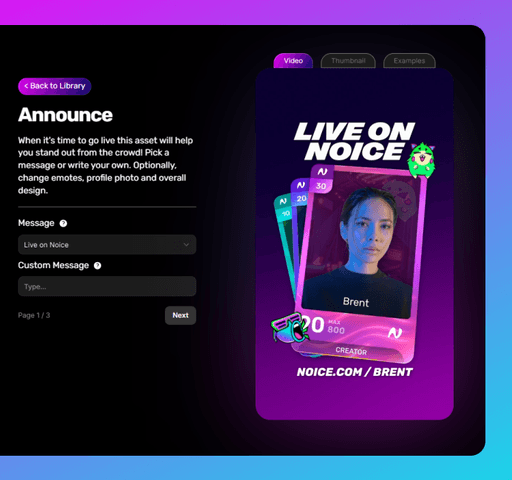
6️⃣ Select Asset
Choose the asset you wish to customize.
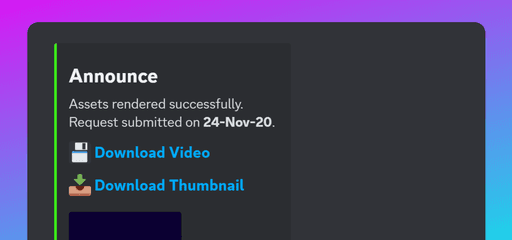
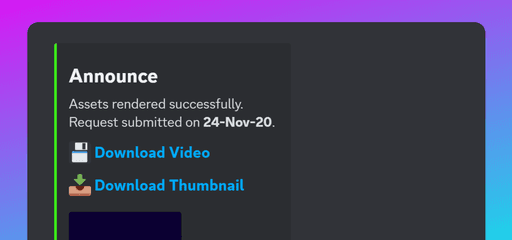
8️⃣ Submit, Wait & Download
After you Submit, your personalized asset will be rendered and delivered to you on Discord, via bot B.R.E.N.T.